2024-02-09Creating a Chatbot with ASP.NET Core, Next.js and PaLM API
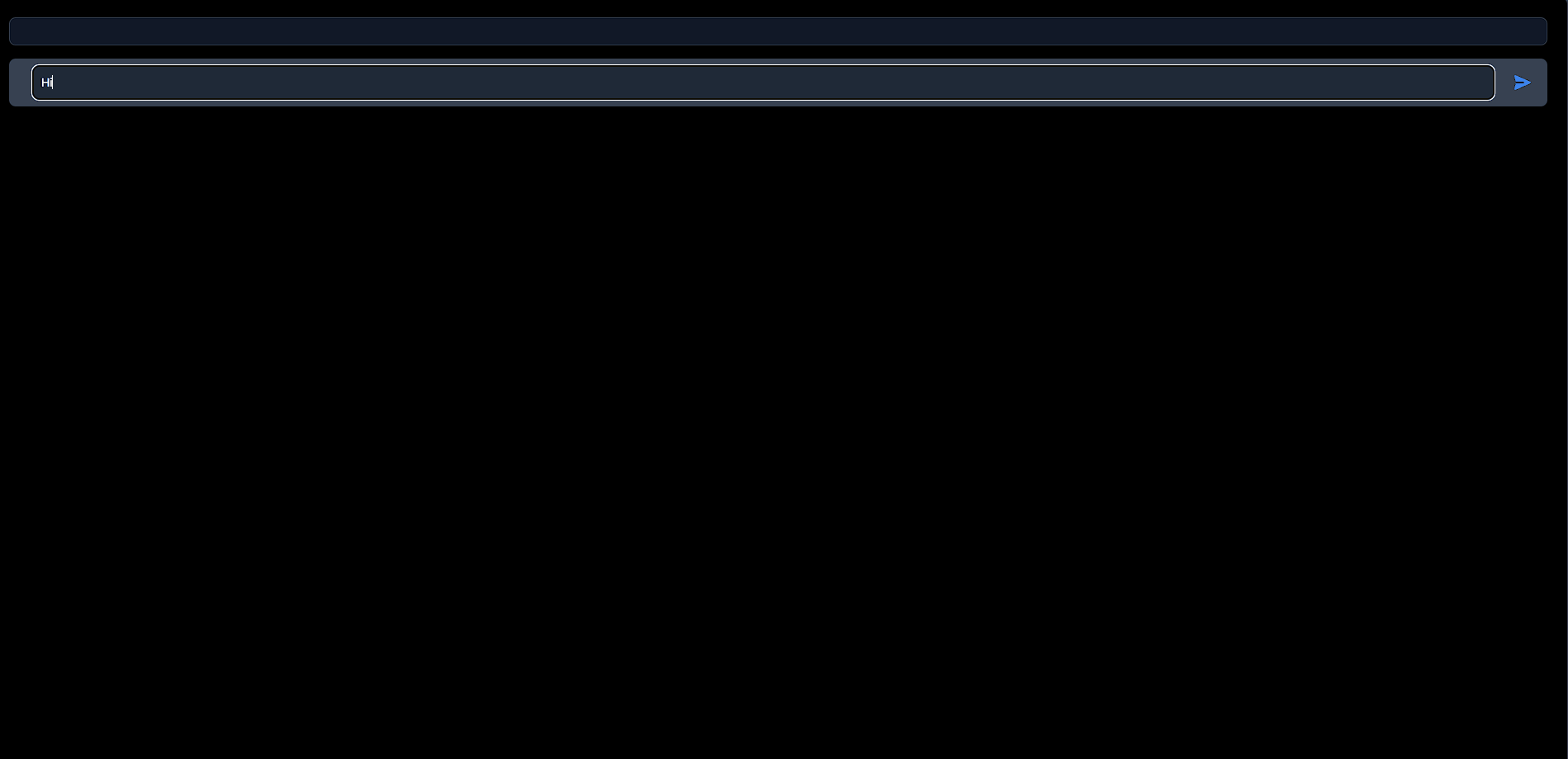
Let's analyze the code step by step to understand how it works and what each part does.
Project Structure
The project is structured as follows:
├── ChatBot.sln
├── compose.yaml
└── src
├── API
│ ├── Dockerfile
│ ├── Extensions
│ │ ├── BuilderExtensions.cs
│ │ └── GoogleCloudLanguageApiHealthCheck.cs
│ ├── Program.cs
│ ├── Using.cs
│ ├── appsettings.json
└── client
├── Dockerfile
├── app
│ ├── components
│ │ ├── chat.tsx
│ │ ├── danger-error.tsx
│ │ └── loading.tsx
│ ├── hooks
│ │ └── useChat.ts
│ ├── layout.tsx
│ └── page.tsx
Program.cs
This is the main entry point of the application. It sets up the web application, configures services, and defines the middleware pipeline.
using System.Text;
using System.Text.Json;
using System.Threading.RateLimiting;
var builder = WebApplication.CreateBuilder(args);
// Add services to the container.
// Learn more about configuring Swagger/OpenAPI at https://aka.ms/aspnetcore/swashbuckle
builder.Services.AddEndpointsApiExplorer();
builder.Services.AddServicesExtension();
builder.Services.AddSwaggerExtension();
builder.Services.AddCorsExtension(builder.Configuration);
builder.Services.AddHealthChecksExtension(builder.Configuration);
builder.Services.AddRateLimiter(options =>
{
options.RejectionStatusCode = StatusCodes.Status429TooManyRequests;
options.AddPolicy("fixed", httpContext =>
RateLimitPartition.GetFixedWindowLimiter(
partitionKey: httpContext.Connection.RemoteIpAddress?.ToString(),
factory: partition => new FixedWindowRateLimiterOptions
{
PermitLimit = 10,
Window = TimeSpan.FromSeconds(10)
}));
});
var app = builder.Build();
// Configure the HTTP request pipeline.
app.UseSwagger();
app.UseSwaggerUI(c => c.SwaggerEndpoint("/swagger/v1/swagger.json", "API for a Chat Bot"));
app.MapHealthChecks("/health");
app.UseHttpsRedirection();
app.UseRateLimiter();
app.MapPost("/prompt/{text}", async (
string text,
IHttpClientFactory factory,
HttpContext httpContext) =>
{
var languageModelApiKey = app.Configuration["LANGUAGE_MODEL:API_KEY"];
var languageModelUrl = $"{app.Configuration["LANGUAGE_MODEL:URL"]}?key={languageModelApiKey}";
var payload = new
{
prompt = new { messages = new[] { new { content = text } } },
temperature = 0.1,
candidate_count = 1
};
try
{
using var httpClient = factory.CreateClient();
var content = new StringContent(JsonSerializer.Serialize(payload), Encoding.UTF8, "application/json");
var response = await httpClient.PostAsync(languageModelUrl, content);
var data = await response.Content.ReadAsStringAsync();
app.Logger.LogInformation($"Response received from the API: {data}");
await httpContext.Response.WriteAsync(data);
}
catch (Exception ex)
{
app.Logger.LogError(ex, "An error occurred while contacting the API.");
}
})
.WithName("Generate Language Model Response")
.WithSummary("Return a Language Model Response")
.WithDescription("Return a Language Model Response from PaLM API")
.WithOpenApi(generatedOperation =>
{
var parameter = generatedOperation.Parameters[0];
parameter.Description = "The text to be processed by the language model";
return generatedOperation;
})
.Produces(StatusCodes.Status200OK)
.Produces(StatusCodes.Status400BadRequest)
.Produces(StatusCodes.Status500InternalServerError)
.RequireRateLimiting("fixed");
app.UseCors("AllowClient");
app.Run();
Key Sections:
- Service Configuration:
builder.Services.AddEndpointsApiExplorer(): Adds support for API endpoint exploration.builder.Services.AddServicesExtension(): Adds custom services defined inBuilderExtensions.cs.builder.Services.AddSwaggerExtension(): Adds Swagger for API documentation.builder.Services.AddCorsExtension(builder.Configuration): Adds CORS policy.builder.Services.AddHealthChecksExtension(builder.Configuration): Adds health checks.builder.Services.AddRateLimiter(...): Configures rate limiting to prevent abuse.
- Middleware Pipeline:
app.UseSwagger(): Enables Swagger middleware.app.UseSwaggerUI(...): Configures Swagger UI.app.MapHealthChecks("/health"): Maps the health check endpoint.app.UseHttpsRedirection(): Redirects HTTP requests to HTTPS.app.UseRateLimiter(): Enables rate limiting middleware.app.MapPost("/prompt/{text}", ...): Defines an endpoint to generate a response from the PaLM API.
Extensions/BuilderExtensions.cs
This file contains extension methods to add various services to the DI container.
using Microsoft.OpenApi.Models;
namespace API.Extensions;
public static class BuilderExtensions
{
public static void AddSwaggerExtension(this IServiceCollection services)
{
services.AddSwaggerGen(options => options.SwaggerDoc("v1", new OpenApiInfo
{
Version = "v1",
Title = "Chat bot API",
Description = "A ASP.NET Core 8 minimal API to generate messages for a chat bot using PaLM 2 API",
}));
}
public static void AddCorsExtension(this IServiceCollection services, IConfiguration config)
{
var clientUrl = config["Client_Url"] ?? "http://localhost:3000";
services.AddCors(options => options.AddPolicy(name: "AllowClient", policy =>
policy.WithOrigins(clientUrl)
.AllowAnyHeader()
.WithMethods("POST")));
}
public static void AddHealthChecksExtension(this IServiceCollection services, IConfiguration config)
{
services.AddHttpClient();
services.AddHealthChecks()
.AddCheck("google-api", new GoogleColabHealthCheck(services.BuildServiceProvider().GetRequiredService<IHttpClientFactory>(), config, services.BuildServiceProvider().GetRequiredService<ILogger<GoogleColabHealthCheck>>()));
}
public static void AddServicesExtension(this IServiceCollection services)
{
services.AddHttpClient();
}
}
Key Methods:
- AddSwaggerExtension: Configures Swagger for API documentation.
- AddCorsExtension: Configures CORS to allow requests from specified origins.
- AddHealthChecksExtension: Adds health checks, including a custom check for the Google API.
- AddServicesExtension: Adds HTTP client services.
Extensions/GoogleCloudLanguageApiHealthCheck.cs
This file defines a custom health check for the Google API.
using System.Text;
using Microsoft.Extensions.Diagnostics.HealthChecks;
namespace API.Extensions;
public class GoogleColabHealthCheck(IHttpClientFactory httpClientFactory, IConfiguration configuration, ILogger<GoogleColabHealthCheck> logger) : IHealthCheck
{
private readonly IHttpClientFactory _httpClientFactory = httpClientFactory;
private readonly IConfiguration _configuration = configuration;
private readonly ILogger<GoogleColabHealthCheck> _logger = logger;
public async Task<HealthCheckResult> CheckHealthAsync(HealthCheckContext context, CancellationToken cancellationToken)
{
try
{
var httpClient = _httpClientFactory.CreateClient();
var languageModelApiKey = _configuration["LANGUAGE_MODEL:API_KEY"];
var request = new HttpRequestMessage(HttpMethod.Post, $"https://generativelanguage.googleapis.com/v1beta/models/gemini-pro:generateContent?key={languageModelApiKey}")
{
Content = new StringContent(
"{ \"contents\":[{\"parts\":[{\"text\":\"hi\"}]}] }",
Encoding.UTF8,
"application/json")
};
HttpResponseMessage response = await httpClient.SendAsync(request, cancellationToken);
if (response.IsSuccessStatusCode)
{
_logger.LogInformation("Google API responded with success status code.");
return HealthCheckResult.Healthy();
}
else
{
_logger.LogError($"Google API responded with: {response.StatusCode} - {response.ReasonPhrase}");
return HealthCheckResult.Unhealthy($"Google API responded with: {response.StatusCode} - {response.ReasonPhrase}");
}
}
catch (Exception ex)
{
_logger.LogError(ex, "An error occurred while contacting Google API.");
return HealthCheckResult.Unhealthy("An error occurred while contacting Google API: " + ex.Message);
}
}
}
Key Points:
- CheckHealthAsync: This method sends a request to the Google API and checks if the response is successful. If the API responds with a success status code, it returns
HealthCheckResult.Healthy(). Otherwise, it returnsHealthCheckResult.Unhealthy()with the error details.
appsettings.json
This file contains configuration settings for the application.
{
"Logging": {
"LogLevel": {
"Default": "Information",
"Microsoft.AspNetCore": "Warning"
}
},
"LANGUAGE_MODEL": {
"URL": "https://generativelanguage.googleapis.com/v1beta1/models/chat-bison-001:generateMessage",
"API_KEY": ""
}
"AllowedHosts": "*",
"ClientUrl": "http://localhost:3000"
}
Key Settings:
- ClientUrl: Specifies the URL of the client application.
- LANGUAGE_MODEL:URL: Placeholder for the API URL to make requests to the PaLM API.
- LANGUAGE_MODEL:API_KEY: Placeholder for the API key to access the PaLM API.
You can get the the API Key and the REST API URL here:
Tutorial: Get started with the Gemini API
Using.cs
This file contains global using directives to simplify the code.
global using API.Extensions;
Summary
- Program.cs: Sets up the web application, configures services, and defines the middleware pipeline.
- BuilderExtensions.cs: Contains extension methods to add various services to the DI container.
- GoogleCloudLanguageApiHealthCheck.cs: Defines a custom health check for the Google API.
- appsettings.json: Contains configuration settings for the application.
- Using.cs: Contains global using directives.
This setup provides a robust foundation for building and extending a chatbot application using ASP.NET Core 8 and the PaLM API.
Client
Now let's analyze the code for the chatbot client.
Project Setup
-
Creating the Project:
cd src npx create-next-app@latest client --typescript cd client -
Installing TailwindCSS:
npm install -D tailwindcss postcss autoprefixer npx tailwindcss init -p -
Configuring TailwindCSS:
-
tailwind.config.js:import type { Config } from 'tailwindcss' const config: Config = { content: [ './pages/**/*.{js,ts,jsx,tsx,mdx}', './components/**/*.{js,ts,jsx,tsx,mdx}', './app/**/*.{js,ts,jsx,tsx,mdx}', ], theme: { extend: { backgroundImage: { 'gradient-radial': 'radial-gradient(var(--tw-gradient-stops))', 'gradient-conic': 'conic-gradient(from 180deg at 50% 50%, var(--tw-gradient-stops))', }, animation: { 'pulse-slow': 'pulse 2s cubic-bezier(0.4, 0, 0.6, 1) infinite', 'pulse-normal': 'pulse 1.5s cubic-bezier(0.4, 0, 0.6, 1) infinite', 'pulse-fast': 'pulse 1s cubic-bezier(0.4, 0, 0.6, 1) infinite', }, }, }, plugins: [], } export default config -
styles/globals.css:@tailwind base; @tailwind components; @tailwind utilities;
-
-
Setting Up Environment Variables:
-
.env.local:NEXT_PUBLIC_API_URL=http://localhost:8080
-
Components
components/chat.tsx
This is the main chat component that handles user input, displays messages, and shows loading and error states.
The styling is a modification of this Flowbite component:
Tailwind CSS Textarea - Flowbite
'use client'
import React, { useEffect, useRef } from 'react'
import Loading from './loading'
import ReactMarkdown from 'react-markdown'
import DangerError from './danger-error'
import { useChat } from '../hooks/useChat'
export default function Chat() {
const {
text,
setText,
messages,
isLoading,
errorMessage,
handleSubmit,
dismissError,
} = useChat()
const inputRef = useRef<HTMLInputElement>(null);
const messagesEndRef = useRef<HTMLDivElement>(null)
useEffect(() => {
messagesEndRef.current?.scrollIntoView({ behavior: 'smooth' })
}, [messages])
useEffect(() => {
if (!isLoading) {
inputRef.current?.focus();
}
}, [isLoading]);
return (
<div className='p-6'>
{errorMessage && (
<DangerError message={errorMessage} dismissError={dismissError} />
)}
<div className='mb-4 rounded-lg border border-gray-200 p-4 dark:border-gray-700 dark:bg-gray-900'>
{messages.map((message, index) => (
<div
key={index}
className={`mb-4 ${message.author === 'Bot' ? 'text-blue-500' : 'text-green-500'}`}
>
<strong>{message.author}</strong>:{' '}
<ReactMarkdown>{message.content}</ReactMarkdown>
</div>
))}
<div ref={messagesEndRef} />
{isLoading && <Loading />}
</div>
<form onSubmit={handleSubmit}>
<label htmlFor='chat' className='sr-only'>
Your message
</label>
<div className='flex items-center rounded-lg bg-gray-50 px-3 py-2 dark:bg-gray-700'>
<input
id='chat'
disabled={isLoading}
ref={inputRef}
className='mx-4 block w-full rounded-lg border border-gray-300 bg-white p-2.5 text-sm text-gray-900 focus:border-blue-500 focus:ring-blue-500 dark:border-gray-600 dark:bg-gray-800 dark:text-white dark:placeholder-gray-400 dark:focus:border-blue-500 dark:focus:ring-blue-500'
placeholder='Your message...'
value={text}
onChange={(e) => setText(e.target.value)}
/>
<button
type='submit'
disabled={isLoading}
className='inline-flex cursor-pointer justify-center rounded-full p-2 text-blue-600 hover:bg-blue-100 dark:text-blue-500 dark:hover:bg-gray-600'
>
<svg
className='h-5 w-5 rotate-90 rtl:-rotate-90'
aria-hidden='true'
xmlns='<http://www.w3.org/2000/svg>'
fill='currentColor'
viewBox='0 0 18 20'
>
<path d='m17.914 18.594-8-18a1 1 0 0 0-1.828 0l-8 18a1 1 0 0 0 1.157 1.376L8 18.281V9a1 1 0 0 1 2 0v9.281l6.758 1.689a1 1 0 0 0 1.156-1.376Z' />
</svg>
<span className='sr-only'>Send message</span>
</button>
</div>
</form>
</div>
)
}
- useChat Hook: This hook manages the chat state, including the text input, messages, loading state, and error handling.
- useRef: Used to keep references to the input field and the end of the messages list for scrolling.
- useEffect: Used to scroll to the latest message and focus the input field when not loading.
components/loading.tsx
This component displays a loading animation while waiting for the bot's response.
The styling is a modification of this Flowbite component:
Tailwind CSS Skeleton - Flowbite
interface LoadingBarProps {
width: string;
animation: string;
bgColor: string;
marginLeft: string;
}
const LoadingBar: React.FC<LoadingBarProps> = ({ width, animation, bgColor, marginLeft }) => (
<div className={`h-2.5 ${width} ${animation} rounded-full ${bgColor} ${marginLeft}`}></div>
);
export default function Loading() {
const loadingBars = [
[
{ width: 'w-32', animation: 'animate-pulse-slow', bgColor: 'bg-gray-200 dark:bg-gray-700', marginLeft: '' },
{ width: 'w-24', animation: 'animate-pulse-normal', bgColor: 'bg-gray-300 dark:bg-gray-600', marginLeft: 'ms-2' },
{ width: 'w-full', animation: 'animate-pulse-fast', bgColor: 'bg-gray-300 dark:bg-gray-600', marginLeft: 'ms-2' },
],
[
{ width: 'w-full', animation: 'animate-pulse-normal', bgColor: 'bg-gray-200 dark:bg-gray-700', marginLeft: '' },
{ width: 'w-full', animation: 'animate-pulse-slow', bgColor: 'bg-gray-300 dark:bg-gray-600', marginLeft: 'ms-2' },
{ width: 'w-24', animation: 'animate-pulse-fast', bgColor: 'bg-gray-300 dark:bg-gray-600', marginLeft: 'ms-2' },
],
[
{ width: 'w-full', animation: 'animate-pulse-fast', bgColor: 'bg-gray-300 dark:bg-gray-600', marginLeft: '' },
{ width: 'w-80', animation: 'animate-pulse-normal', bgColor: 'bg-gray-200 dark:bg-gray-700', marginLeft: 'ms-2' },
{ width: 'w-full', animation: 'animate-pulse-slow', bgColor: 'bg-gray-300 dark:bg-gray-600', marginLeft: 'ms-2' },
],
[
{ width: 'w-full', animation: 'animate-pulse-slow', bgColor: 'bg-gray-200 dark:bg-gray-700', marginLeft: 'ms-2' },
{ width: 'w-full', animation: 'animate-pulse-normal', bgColor: 'bg-gray-300 dark:bg-gray-600', marginLeft: 'ms-2' },
{ width: 'w-24', animation: 'animate-pulse-fast', bgColor: 'bg-gray-300 dark:bg-gray-600', marginLeft: 'ms-2' },
],
[
{ width: 'w-32', animation: 'animate-pulse-normal', bgColor: 'bg-gray-300 dark:bg-gray-600', marginLeft: 'ms-2' },
{ width: 'w-24', animation: 'animate-pulse-slow', bgColor: 'bg-gray-300 dark:bg-gray-600', marginLeft: 'ms-2' },
{ width: 'w-full', animation: 'animate-pulse-fast', bgColor: 'bg-gray-200 dark:bg-gray-700', marginLeft: 'ms-2' },
],
[
{ width: 'w-full', animation: 'animate-pulse-fast', bgColor: 'bg-gray-300 dark:bg-gray-600', marginLeft: 'ms-2' },
{ width: 'w-80', animation: 'animate-pulse-normal', bgColor: 'bg-gray-200 dark:bg-gray-700', marginLeft: 'ms-2' },
{ width: 'w-full', animation: 'animate-pulse-slow', bgColor: 'bg-gray-300 dark:bg-gray-600', marginLeft: 'ms-2' },
],
];
return (
<div role='status' className='mb-4 space-y-2.5 p-6 dark:bg-gray-900'>
{loadingBars.map((bars, index) => (
<div key={index} className='flex w-full items-center'>
{bars.map((bar, idx) => (
<LoadingBar key={idx} {...bar} />
))}
</div>
))}
<span className='sr-only'>Loading...</span>
</div>
);
}
- Loading Animation: Uses TailwindCSS classes to create a pulsing animation effect.
components/danger-error.tsx
This component displays an error message when something goes wrong.
interface DangerErrorTypes {
message: string
dismissError: () => void
}
export default function DangerError({
message,
dismissError,
}: DangerErrorTypes) {
return (
<div
id='alert-border-2'
className='mb-4 flex items-center border-t-4 border-red-300 bg-red-50 p-4 text-red-800 dark:border-red-800 dark:bg-gray-800 dark:text-red-400'
role='alert'
>
<svg
className='h-4 w-4 flex-shrink-0'
aria-hidden='true'
xmlns='<http://www.w3.org/2000/svg>'
fill='currentColor'
viewBox='0 0 20 20'
>
<path d='M10 .5a9.5 9.5 0 1 0 9.5 9.5A9.51 9.51 0 0 0 10 .5ZM9.5 4a1.5 1.5 0 1 1 0 3 1.5 1.5 0 0 1 0-3ZM12 15H8a1 1 0 0 1 0-2h1v-3H8a1 1 0 0 1 0-2h2a1 1 0 0 1 1 1v4h1a1 1 0 0 1 0 2Z' />
</svg>
<div className='ms-3 text-sm font-medium'>{message}</div>
<button
type='button'
onClick={dismissError}
className='-mx-1.5 -my-1.5 ms-auto inline-flex h-8 w-8 items-center justify-center rounded-lg bg-red-50 p-1.5 text-red-500 hover:bg-red-200 focus:ring-2 focus:ring-red-400 dark:bg-gray-800 dark:text-red-400 dark:hover:bg-gray-700'
data-dismiss-target='#alert-border-2'
aria-label='Close'
>
<span className='sr-only'>Dismiss</span>
<svg
className='h-3 w-3'
aria-hidden='true'
xmlns='<http://www.w3.org/2000/svg>'
fill='none'
viewBox='0 0 14 14'
>
<path
stroke='currentColor'
strokeLinecap='round'
strokeLinejoin='round'
strokeWidth='2'
d='m1 1 6 6m0 0 6 6M7 7l6-6M7 7l-6 6'
/>
</svg>
</button>
</div>
)
}
- Error Handling: Displays an error message with a dismiss button.
Hook
hooks/useChat.ts
This hook manages the chat state, including fetching responses from the API.
import { useState, useEffect } from 'react'
import axios, { AxiosError } from 'axios'
const API_URL = process.env.NEXT_PUBLIC_API_URL
type Message = {
author: string
content: string
}
export const useChat = () => {
const [text, setText] = useState('')
const [messages, setMessages] = useState<Message[]>([])
const [isLoading, setIsLoading] = useState(false)
const [errorMessage, setErrorMessage] = useState<string | null>(null)
useEffect(() => {
const savedMessages = sessionStorage.getItem('messages')
if (savedMessages) {
setMessages(JSON.parse(savedMessages))
}
}, [])
const handleSubmit = (e: React.FormEvent) => {
e.preventDefault()
setMessages((prevMessages) => {
const newMessages = [...prevMessages, { author: 'User', content: text }]
sessionStorage.setItem('messages', JSON.stringify(newMessages))
return newMessages
})
setText('')
setTimeout(getResponse, 0)
}
const getResponse = async () => {
setIsLoading(true)
try {
const response = await axios.get(`${API_URL}/prompt/${text}`)
const data = response.data
setMessages((prevMessages) => {
const newMessages = [
...prevMessages,
{ author: 'Bot', content: data.candidates[0].content },
]
sessionStorage.setItem('messages', JSON.stringify(newMessages))
return newMessages
})
} catch (error) {
const axiosError = error as AxiosError
let errorMessage = 'An unexpected error occurred'
if (axiosError.response) {
errorMessage = axiosError.message
}
setErrorMessage(errorMessage)
}
setIsLoading(false)
}
const dismissError = () => {
setErrorMessage(null)
}
return {
text,
setText,
messages,
isLoading,
errorMessage,
handleSubmit,
dismissError,
}
}
- State Management: Manages the state for text input, messages, loading state, and error messages.
- useEffect: Loads saved messages from
sessionStorageon initial render. - handleSubmit: Handles form submission, updates messages, and triggers the bot response.
- getResponse: Fetches the bot's response from the API and updates the messages.
Main Page
app/page.tsx
This is the main page that renders the Chat component.
import Chat from '../components/chat'
export default function Home() {
return <Chat />
}
Running the Application
Finally, run your application:
npm run dev
Navigate to http://localhost:3000 in your browser to see your chatbot client in action.
Conclusion
This code sets up a Next.js application with TypeScript and TailwindCSS, and implements a chatbot client using the provided components and hooks. The Chat component handles user input, displays messages, and manages loading and error states. The useChat hook manages the chat state and interacts with the chatbot API.
Inspired by - PaLM 2 API Course – Build Generative AI Apps by freeCodeCamp